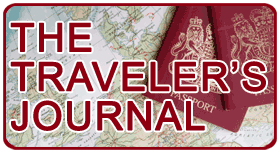|
|
PIN down ways to remember codes
01-18-2004Like many people these days, I am overwhelmed by the proliferation of passwords and secret codes that have accumulated in my life. The very safeguards designed to protect my security often prevent me from accessing my own accounts.
Once upon a time, a Social Security number, a combination lock or two and several key phone numbers and addresses were all I had to remember. Then the phone company and post office added mandatory area codes and nine-digit ZIP codes. And then there are license plate and passport numbers, and on and on.
These days, from the "personal identity numbers" necessary to activate ATM and credit-card accounts, to the user names and passwords I must type in to access the various computers on which I work, to the dozens of Internet sites where I have registered my participation, to the frequent-flier programs I have joined, there's been a meteoric multiplication of letter/number combinations I have been asked to commit to my much-overloaded memory.
You could say I've reached a password impasse.
Back at the dawn of the Information Age, I had worked out a few old reliable passwords and four-digit and eight-digit PINs that made enough sense in my life for me to remember but would not be immediately obvious to someone else.
When it comes to keeping these security codes secure, the best advice Master Card or Visa can offer is to memorize the numbers rather than to write them down. Thanks for nothing. Experts advise it is prudent to change these combinations periodically, but I am more afraid I'd forget their replacements than that someone might hack into my accounts.
The real problem began when I encountered situation after situation where my password/PIN options were no longer my own choice.
As any active user of online services knows, that is almost always the case on the big data bases, where everyday choices have already been claimed. Inevitably, I wind up settling for some odd arrangement of letters and numbers that make little sense to me.
How can I remember and keep them all straight, so that I won't be stymied the next time my memory fails?
Web sites do frequently offer redress for forgetful users, but each system is different and, generally, access means waiting until it responds, not to mention answering some relatively obscure question, such as: What is your aunt's maiden name?
But if you forget a PIN number for an ATM or credit-card account, you're checkmated, stuck with a useless piece of plastic when what you really need is some cash. Obviously, this can present significant difficulties for a traveler in distant places.
Unfortunately, experience has left me with a persistent distrust of portable electronic devices.
On several occasions, I overcame that hesitation, purchased a cutting-edge piece of equipment and took the time to learn how to use it and input all the necessary information. Somehow with the passage of time, these very clever devices always seemed to get mislaid or malfunction. Their batteries failed, or their LED screens went blank. Had I entrusted my secret codes to them, they would have been no help at all.
And even when they functioned properly, I was amazed how often the device was not at hand when I needed it, unless, of course, I carried it around with me all the time.
Short of trusting my own memory, a questionable compendium at best for these sorts of rote recollections, I have resorted to crib notes and cheat sheets.
I try to keep a current list of user names and passwords for various computer programs near the machine I usually use to access them. That strategy works fairly well, unless, of course, I happen to be working at another computer somewhere else.
More problematic and troubling are the access codes for the several back-up credit cards I carry in my wallet. Since I didn't select their PIN numbers, none of the combinations suggests any order I'd be likely to remember on its own merit.
Because compiling a simple, single cheat sheet to carry around in my wallet seems to be a bad idea security-wise, I've taken to jotting down each code separately on a different paper item I'd normally be carrying. To make things more difficult for someone who might acquire my wallet and wish to access my accounts without my permission, I've scrambled the order of the numbers and included a clue to remind myself to which card it applies.
As you might suspect, this system can be both confusing and not without risks of its own, not least of which is that both ink and eyesight tend to fade over time. More than once, I've had to ask a stranger on a dark street in front of an ATM to read a card with a faint number I was unable to decipher.
Talk about introducing a possibility for identity theft!
As I wrote at the beginning of this column, I am sure I'm not alone in this problem. Have you experienced similar frustrations trying to get into your own accounts? How do you cope with the avalanche of personal ID info?
If you have a good story or helpful suggestion, let me know. Maybe we can share it with fellow readers in a future column.
Personally, I'm thinking maybe some sort of implantable memory chip, the kind made by Intel, not Frito-Lay ...
[Back to Articles Main]